Video KYC
Video KYC is a process widely accepted by regulators across the globe to perform a full KYC for individuals. The process helps companies achieve regulatory compliance with 90% savings over physical verification costs.
Video KYC can be visualized as a workflow of 3 components:
- Capture and validate ID documents
- Capture and verify video activity
- Face compare between the video and validated ID documents
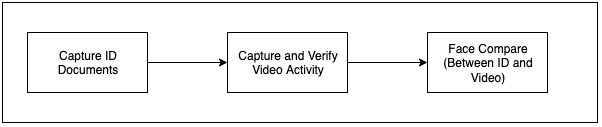
Table of contents
Capture & validate ID Documents
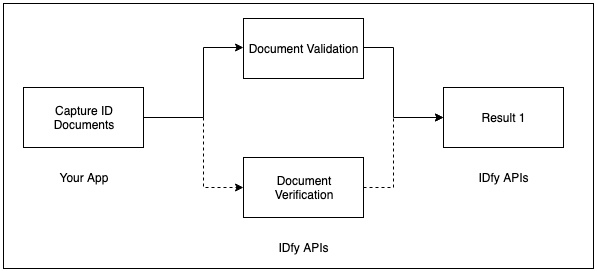
Checks
Automated checks
- Document Validation - Check if the captured image is of the expected type and detect tampering, if any
- Document Verification - Optionally, you may also choose to verify the captured documents from the source
Result
- Validation results - Is the ID card the same as what was being expected (A debit card photo should not be submitted instead of a passport)
- Tampering detection - Is the ID card genuine and are there any signs of alterations
- Optionally, verification results as well from the source of the ID document generation
Capture & verify video activity
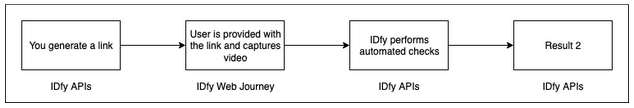
Generate a link
You can use our APIs to generate a link. Your user clicks the link to start the video capture.
Video capture on IDfy’s web journey
When the user clicks the link, he/she will be redirected to the video capture flow.
Steps
- Consent screen (configurable)
- Instructions screen (simple instructions for the user)
- Video activity capture. You can choose the type & the order of the activities that the user will be performing. We currently support activities like “Read random digits” and “Read static text”. In future, we will be coming up with many more simpler options.
- User presses submit to initiate the KYC
Highlights
- Supported on chrome browsers across platforms
- Entire process takes less than 30 seconds
- Video is streamed real-time. The user doesn’t need to wait for uploading it
Checks
Automated checks
- Face liveness check - check to ensure that the video is captured live and is not recorded from a screen (pre-recorded video)
- Face consistency check - check to ensure that the same face is consistently present throughout the video
- Video activity check - check if an activity has been performed correctly (coming soon)
Result
- Video link
- Face snapshot
- Video activity details (what was the user supposed to do)
- Video activity check (performed correctly or not)
- Timestamp and geostamp
Face compare
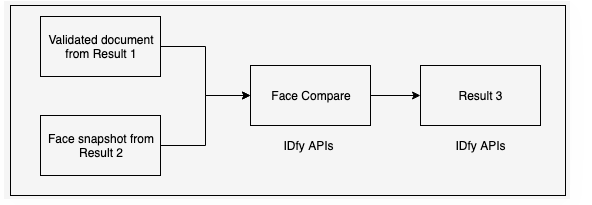
Checks
Automated checks
- Face compare - check if the person in the video is the person whose ID card has been provided (This check needs to be initiated after video activity check is completed)
Manual review/checks by experts
IDfy experts to perform -
- Face compare review
- Document visual authenticity check
Result
- Face compare - Comparison result (Document image vs Face snapshot from video)
- Document visual authenticity check - Check if a document looks like a valid document or not